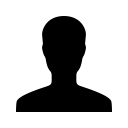Creating relevant advertising
A great example that I dsicovered when researching this article was macaulaylibrary.org, which was displayed after a search on 'bird food'. Here's the position 1 ad they had placed on that search term:

"Sounds of Nature - The largest database of animal sounds at your fingertips."
Visiting the Macaulay Library site, part of the Cornell Lab of Ornithology, they're devoted to just what they say in the ad: it's a library of animal sounds, available for purchase.
In what way is that related to bird food? Would anyone searching for bird food find that a relevant result?
Of course not.
If Macauley were paying via CPM, their money would be entirely wasted. If paying by CPC, any clicks originating from users uninterested in birdsong libraries would also be wasted.
A breader search shows that Macaulay Library are paying for over 1700 CPC keywords. How many of these are irrelevant to searcher's needs?
If you can define 1000+ relevant keywords you're doing well, but they've clearly missed one important aspect of search marketing:
Negative keywords
Negative keywords are words or phrases that should never result in your ad being shown. In this case, the keyword 'food' should be a negative keyword for Macauley. As should 'houses', 'nests', 'eggs' and any other non-birdsong related term.
That's the first problem.
Using the same generic ad for every single keyword is a much bigger issue.
If you do this, then you're using a shotgun for marketing. You could be using a scalpel.
Match ads to groups of keywords
A better tactic is to create ad groups of keywords that are relatively specific to a product or topic and customise a few different ads for these groups. Create as many different ads as you need to cover the spectrum of possible ads for the ad group and associated keywords. Make the title strong, engaging and relevant to the keywords.
In this way your ads will be relevant to the search the user performs.
There are plenty of great tools out there to help you research keywords and organise your online advertising. The free downloadable Google AdWords Editor is great for organising your ads into ad groups. It also helps with keyword research. Wordstream have some excellent tools for more advanced keyword research and management.
The next article in the series will deal with on-page optimisation and how this effects how much you pay for online advertising.